Archiving a Campaign
On the main Campaigns homepage, you have the ability to archive your Campaigns. To do so, select the Archive button located in the Actions section.
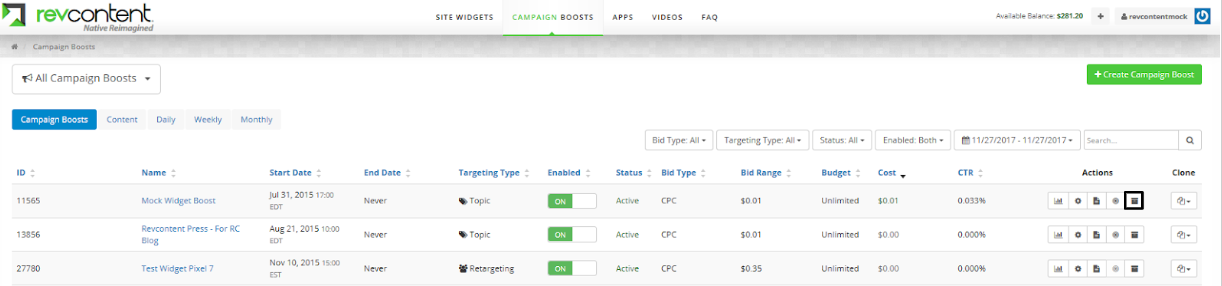
To view your archived Campaigns, or to reactivate an archived Campaign, select "Status: Archived" from the drop down menu filter.
To reactivate your archived Campaign, toggle it to "ON". Your Campaign will then reappear on your main Campaigns homepage.
