Creating a Video Ad
Creating a video ad follows the same initial steps as creating a traditional piece of content with Revcontent. For more details on how to build content click here.
Once you have uploaded your URL, you will then navigate to the bottom and select the Change Video button.
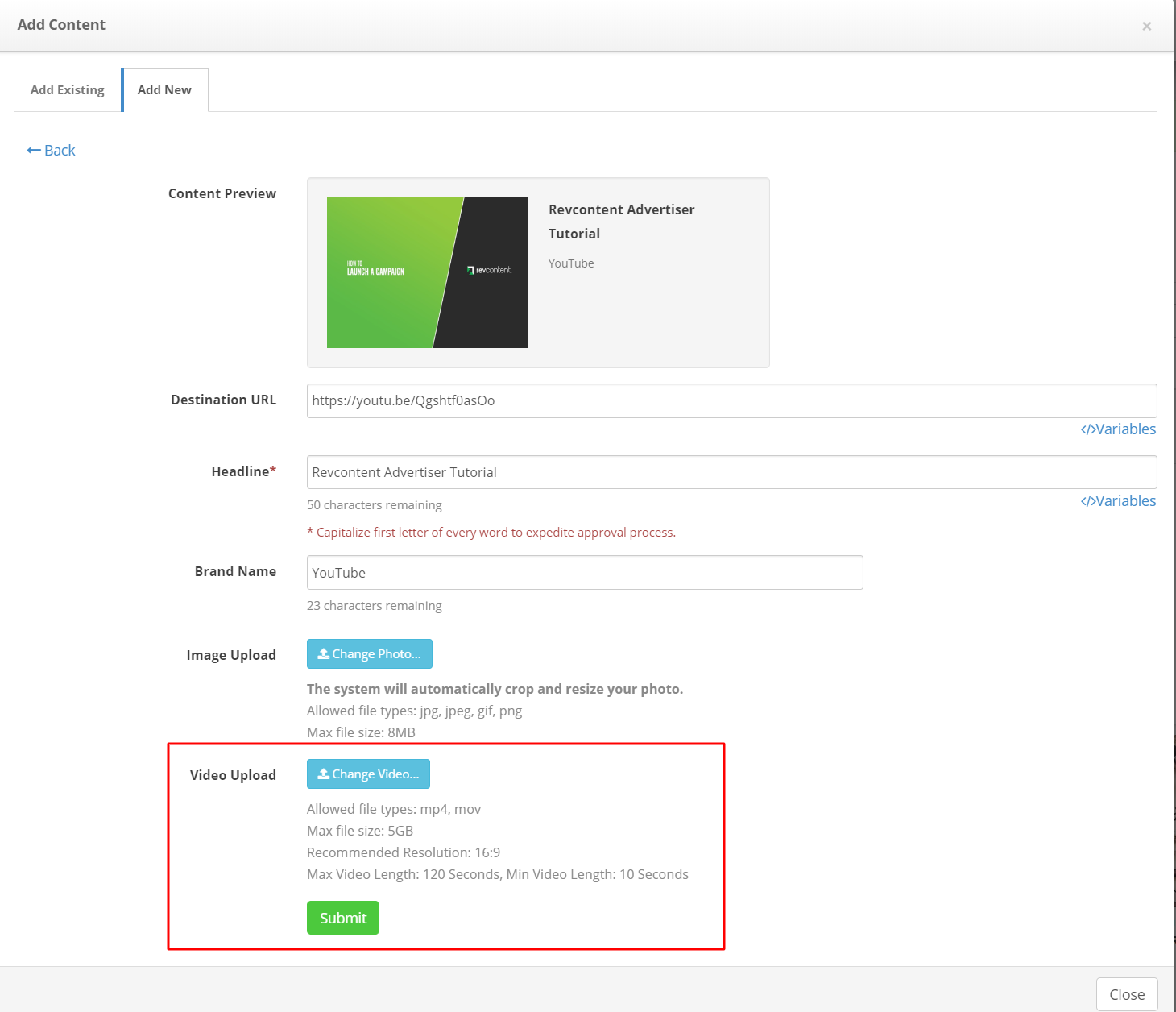
Please be aware the video must be either a mp4 or a mov file type, no greater than 5GB. We recommend the videos resolution be 16:9 and be between 10 seconds and 2 minutes in length.
Once you have uploaded the video it will appear above the change file button.
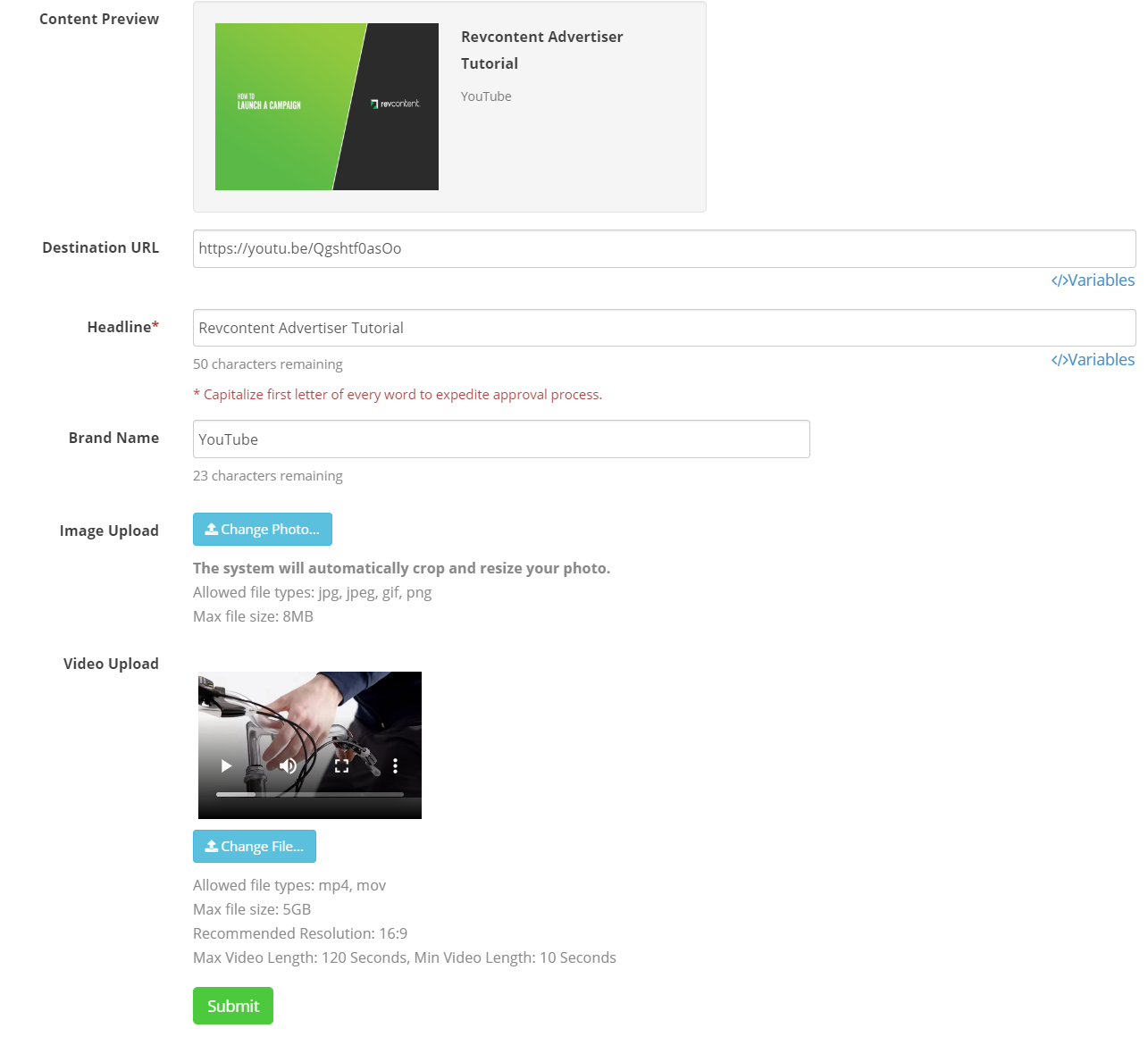
You will notice that the image in the content preview will still show what was placed there originally. This can be disregarded as this will never display to the users. Once you are happy with the rest of your ad copy click submit.
Once submitted, your content will appear as such and you will be able to play your video to ensure it fits well and the upload worked properly.
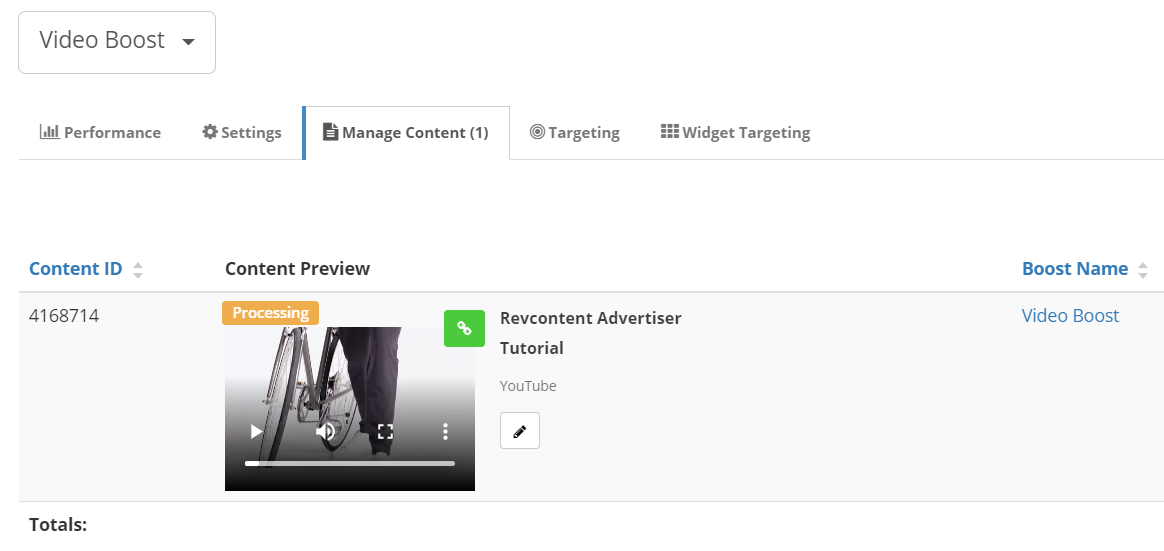
Did this answer your question?
