Campaign Tracking Variable Options
An overview of how to pass tracking variables into your content URLs along with a list of available variables
The following list of variables can be used to identify the various dimension(s) you're interested in tracking. Each variable can be added to your campaign by clicking on the cog wheel icon located within the 'UTM Tracking' section of each campaign's settings:
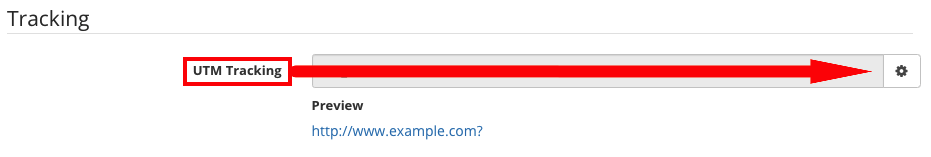
Each variable added in this section will automatically be appended across all content Destination URLs within the campaign. Alternatively, the variable(s) can be added individually to each piece of content via the 'Manage Content' section if you'd prefer to track different variables for each piece of content. However only one of these two tracking methods should be used. Using both in conjunction could result in tracking discrepancies.
TRACKING VARIABLES:
{widget_id} numerical identifier of the widget the click occurred on
{content_id} numerical identifier of the content clicked on
{content_headline} headline of the content clicked on
{boost_id} numerical identifier of the campaign clicked on
{adv_targets} traffic type the creative was serving based on
{target_id} numerical identifier of the traffic type the creative was serving based on
{site_name} referrer domain name
{user_ip} IP address of the user clicking on the content
{city} city of the user clicking on the content
{state} state of the user clicking on the content
{country} country of the user clicking on the content
{city|state|country} can be used to compile the three variables above into one
