Change Your Account Language Settings
In your publisher account, you can change your dashboard language settings from English (Default) to Spanish or Portuguese. See below for a helpful guide on how you can change your user interface language settings.
Simply login to your account and select Account Settings in the top right corner of your Dashboard.
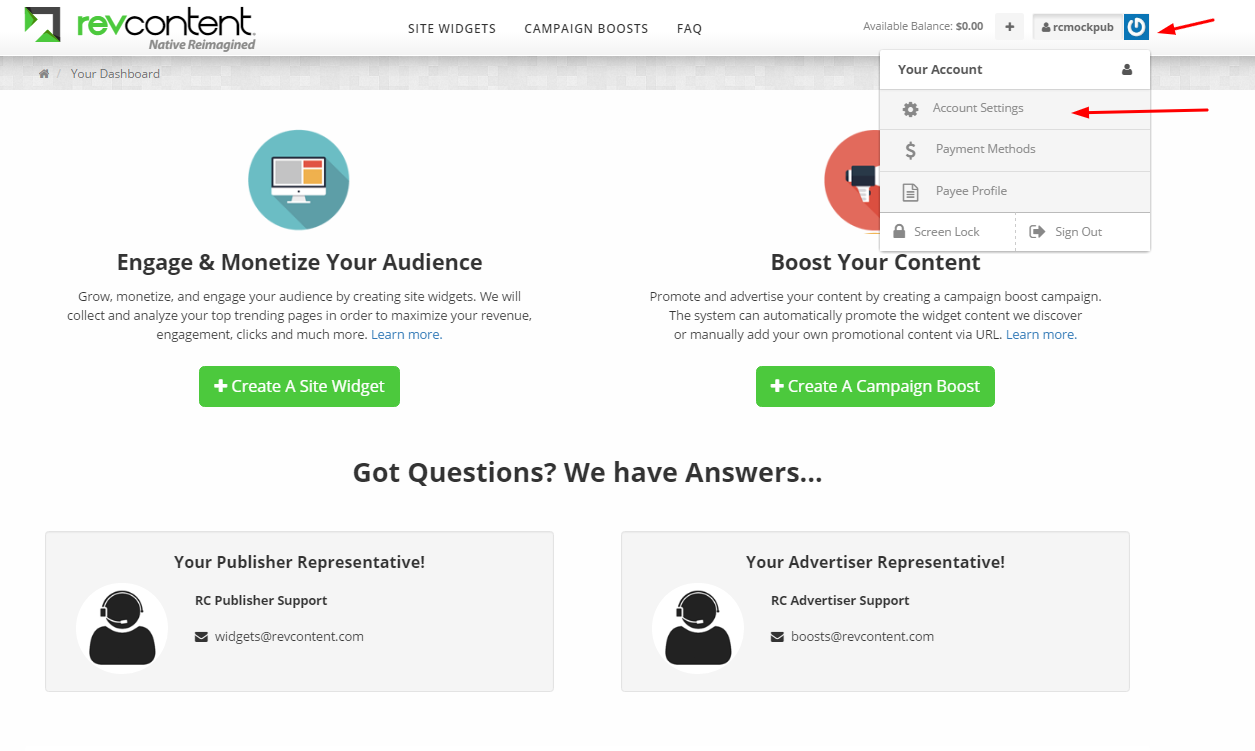
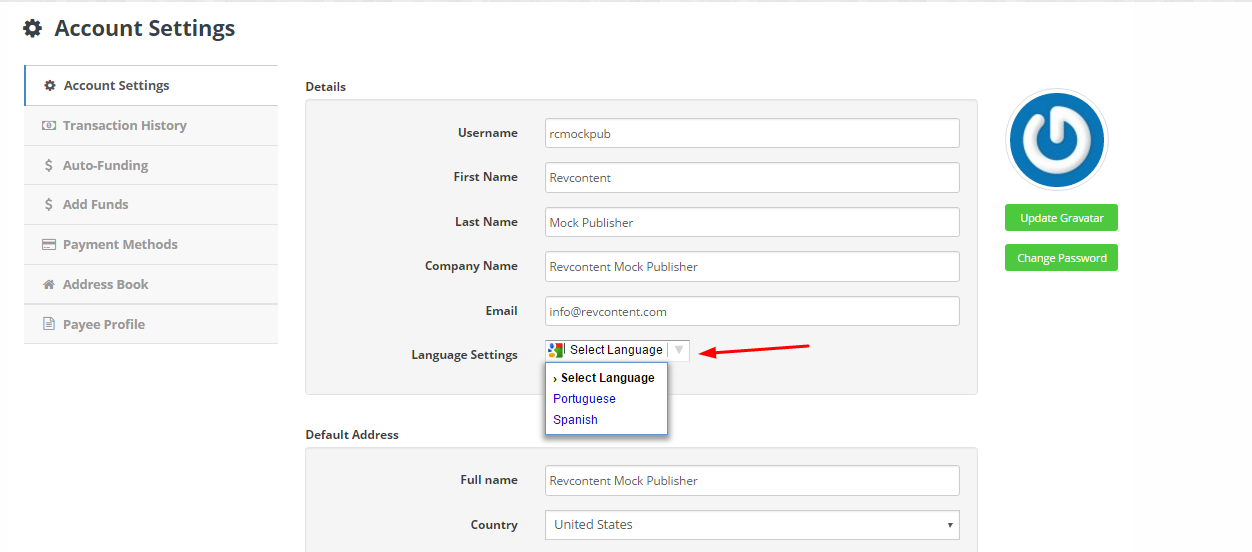
The language in your account will update immediately.
