Adding Tracking Variables to Content URLs
An overview of tracking parameter options and how to add them
Tracking Variables are parameters added into content URLs which allow Advertisers to collect data on the various dimensions they're interested in. A full list of the variables we offer can be found here in our Campaign Tracking Variables article.
These variables can be applied at either the campaign (applied to all content within the campaign) or individual content level. However only one of the two methods should be used to avoid potential discrepancies.
NOTE: when adding tracking variables, anything inserted at the individual content level will override what's inserted at the campaign level
Adding Campaign Level Tracking Variables
To apply tracking variables to all content within a campaign:
- Navigate to the campaign's "Settings" section
- At the bottom you'll see a "Tracking" section. Click on the gear icon within this section, to the right of "Tracking Code"
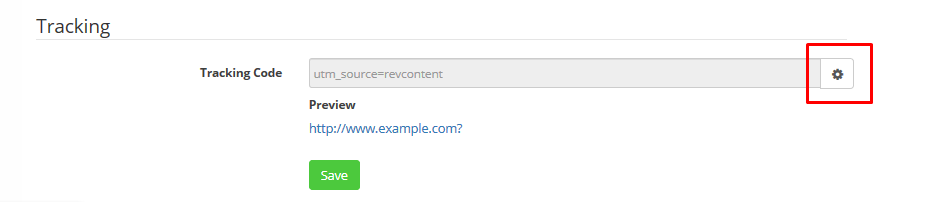
- You're now able to add/remove all of the variables you're interested in tracking across all of the campaign's content
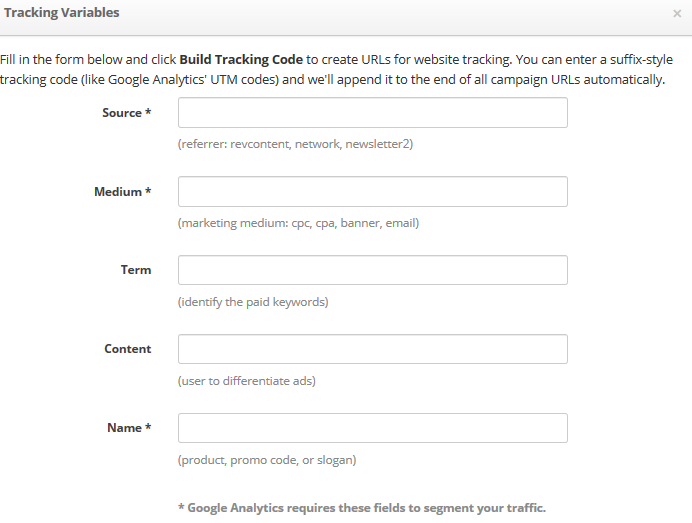
Adding Custom Variables
If you'd like to use your own custom variables, you can do so by adding them at the bottom of the Tracking Variables modal under "Add Custom Key Value Pairs"
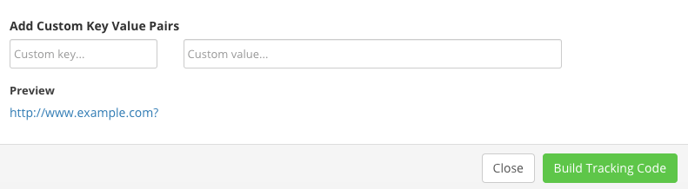
The "Preview" section allows you to see how your specified variables will appear within your content URLs. Once you're satisfied with your tracking specifications, be sure to click on the green "Build Tracking Code" button to save your settings.
Adding Content Level Tracking Variables
Alternatively, if you'd prefer adding different tracking variables to each piece of content you can do so by following these instructions:
- Navigate to your campaign's "Manage Content" section
- Click on the "Edit Content" button (pencil icon) under the "Actions" column.
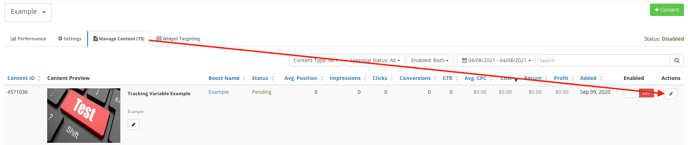
- You're now able to apply whichever variables you're interested in tracking directly to your content's "Destination URL"
![]()
- Repeat this process for each piece of content you'd like to add variables to
Recommended Tracking Variables
- Source:
revcontent - identifies the source of your clicks. The source needs to be the same across ALL your boosts to passback correctly
- Medium:
{widget_id} - identifies widget ID performance
- Term:
{adv_targets} - identifies traffic type where click originated from
- Content:
{content_id} - identifies clicks by each piece of content within your campaign
- Name:
{campaign_id} - identifies your campaign ID
NOTE: Google Analytics is case sensitive and cannot recognize misspellings or non-HTML encoded custom values. Therefore it's important that your utm_source is consistent across all campaigns. For example, using "Revcontent", "revcontent" & "RevContent" would result in tracking discrepancies.
Additional Tracking Articles
Detailed information on passing back tracking data using Google Analytics can be found here
Detailed information on passing back tracking data using Voluum can be found here
