Fixed IAB Size Options
An overview of IAB widget sizing options and live examples
Publishers now have the option for their single panel widget(s) to automatically render within the Interactive Advertising Bureau's (IAB) fixed ad unit sizing recommendations. The following would be an example of a 300x250 unit:
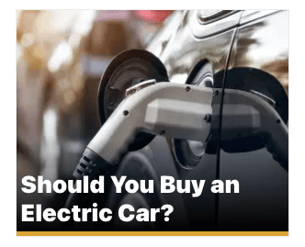
A gallery of all supported sizes can be seen here
If you'd like for your widget(s) to be setup in this manner, let your account representative know.
